Manage Projects with one tool
Excel and Power BI project management dashboard for keeping your projects on course. Track and manage projects in a few clicks.

Start now
Try a Live Instant Demo for free
By clicking on the "Submit an application" button, I agree to the processing of personal data
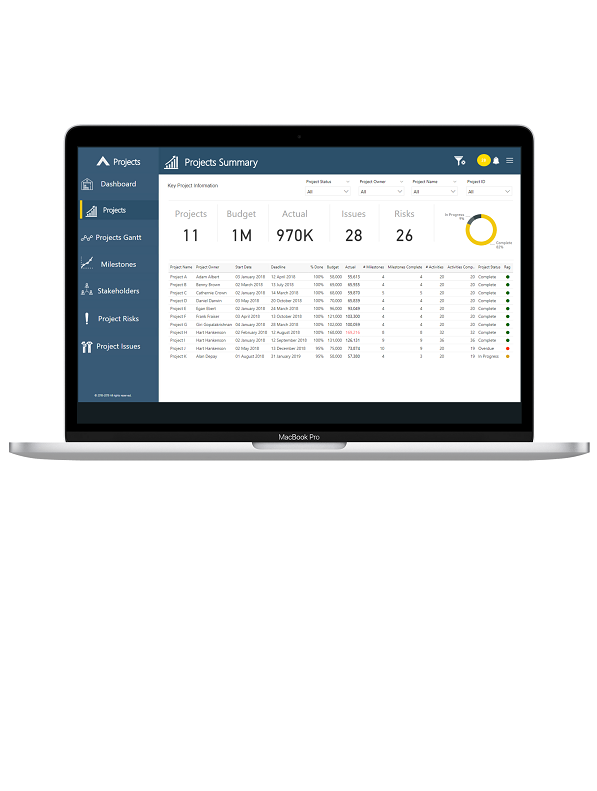
Do you manage multiple projects?
Keep your goals in sight!
The Adapt Project Management Solution using Excel & Microsoft Power BI helps project-based businesses and departments increase project throughput, create real-time visibility, and lower project risk.

House all your project information in one central place, so everyone involved knows exactly where to look for important details. With our project tracking template, you can add tasks, status, deliverables, deadlines, cost, and more for your whole project.

Plan and manage your projects with this real-time project tracker template in Excel with Power BI. Organize tasks by project phases, set deadlines, and assign projects to individual team members to manage projects with greater transparency.

Make sure your project stays on budget throughout the entire project by tracking fixed costs and actuals. The Adapt Project Management solution template helps you stay diligent with spending and lets other team members know if you are over or under.
and more…
Streamline your project tracking with Adapt Projects

Make Better Decisions, Faster with Adapt Projects
Streamline your project tracking with our ready-to-use project management solution using Excel with Power BI. The beauty of Adapt Projects is that you have a starting point you can use again and again. You don’t have to create a framework each time you want to report to stakeholders, communicate status, or track issues -- the foundation is already built and you just have to add your own project information.
The Adapt Project Management solution is helpful for any project, regardless of size and will help keep everything organized.
The Adapt Project Management solution is helpful for any project, regardless of size and will help keep everything organized.

Stay on top of your project timelines and due dates
Easily visualize and manage your project tasks and timeline with the interactive Gantt chart capabilities in Adapt Projects. The Gantt chart takes your task names, start and end dates, and durations, and transforms them into a cascading horizontal bar chart.
You can quickly visualize the order in which tasks need to happen and which tasks are dependent on each other. The Gantt chart is especially effective when managing a complex project with many dependencies.
You can quickly visualize the order in which tasks need to happen and which tasks are dependent on each other. The Gantt chart is especially effective when managing a complex project with many dependencies.

Capture the most important steps and project deliverables
Milestones helps you visualize complex information in a digestible, easy-to-understand way. You can track progress, identify potential delays, monitor how long project tasks actually take to complete, and more. A project milestone is great for any size project, especially when you need to share status with external collaborators or stakeholders.
With project milestones in Adapt Projects, you can plan, track, and manage project milestones and tasks in an interactive view, accessible from anywhere, on any device. Set start and end dates, and identify which items, if delayed, would impact whether your project is delivered on time..
With project milestones in Adapt Projects, you can plan, track, and manage project milestones and tasks in an interactive view, accessible from anywhere, on any device. Set start and end dates, and identify which items, if delayed, would impact whether your project is delivered on time..

Identify risks and develop strategies to mitigate risks
By their very nature, projects are full of hidden risks -- the scope could be ill-defined, dependencies could be inaccurate, etc.
The key is to identify these risks early in the project, before they affect cost and deadlines. The project risk tracker organizes all potential risks in one location and is beneficial to anyone managing a medium-to-large project.
The key is to identify these risks early in the project, before they affect cost and deadlines. The project risk tracker organizes all potential risks in one location and is beneficial to anyone managing a medium-to-large project.

Project issue tracker that you can access at any time
It can be easy for potential issues to fall through the cracks when managing a project. However, if these issues are left unresolved, they can ultimately delay your entire project and affect deliverables. For project tracking, Adapt Projects helps you quickly identify issues and assign owners so you can solve problems as soon as they arise..
Identifying and mitigating issues right away is essential to the success of your project. That’s why having a project issue tracker is important to your ability to quickly identify issues.
Identifying and mitigating issues right away is essential to the success of your project. That’s why having a project issue tracker is important to your ability to quickly identify issues.
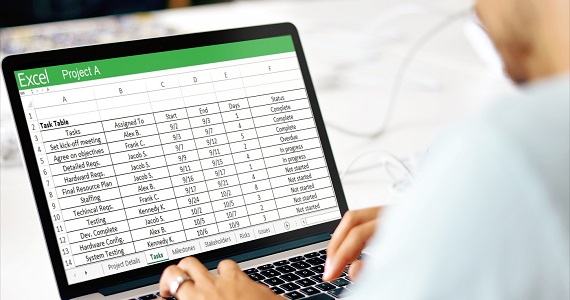
Add Your Project Data
You can add all your project data (the raw numbers) using our custom Excel template. This data will be used to make the visualisations that you will see in Adapt Projects with Microsoft Power BI.
Add your project information to the project details table. List the tasks in your project, who is assigned to each one, the date it starts, the date it ends, how many days the task spans, and the status.
Add your project information to the project details table. List the tasks in your project, who is assigned to each one, the date it starts, the date it ends, how many days the task spans, and the status.
Key advantages of using Adapt Projects

Persuasive Evidence
Цена 500 Руб
Perform in-depth analysis of project portfolio using Adapt Projects.
Узнать подробнее
Better Communication
Расширенное описание уникальности с указанием, что конкретно это в результате дает человеку.
Gain real-time visibility into project portfolio performance..
Узнать подробнее
Increased efficiency
Цена 500 Руб
Tie project performance with business goals and objectives..
Узнать подробнееHere’s some more benefits of what you’ll be able to do with
Adapt Projects...


Plan and manage project sprints and tasks in one central place using Adapt Projects. Use the built-in Gantt chart to view your project timeline including dependencies, milestones, and deadlines.

Track and manage tasks across multiple projects on a weekly, monthly, and yearly basis. Set due dates, adjust priorities, and update status in one real-time location that you can access from anywhere, on any device.

Quickly communicate the status of your projects and share the big picture with all key stakeholders to keep everyone on the same page.

Allow the whole project team and stakeholders to view the commitment level of each person. Track resource availability and see who has extra capacity and who is spread too thin.
and more…
and more…
Ready to get started?
Try a Live Instant Demo for free
What those who have purchasd Adapt Projects say about it?


Описание
Adapt Projects significantly improves the chances that my projects will be completed on time, on budget, and on target.
Цена 500 Руб
Kirsty Brown
Узнать подробнее

Описание
I have been managing projects for the last 10 years. Adapt Projects is the first tool that is solely designed keeping in mind the needs of modern Project management.
Цена 500 Руб
James Allen
Узнать подробнее

Описание
With the tool we are effectively able to allocate tasks and keep a track of all our projects. It has simplified the complex process of project management.
Цена 500 Руб
Sally Thorpe
Узнать подробнееFAQ: Frequently Asked Questions
Answers to frequently asked questions about Adapt Projects.

Who is Adapt Projects designed for?
Adapt Projects is designed for project managers, portfolio managers, c-level managers, business owners and freelancers to easily manage projects & teams, using the best PM practices with support from PM professionals and the community and with on-going project management education.

What can be managed using Adapt Projects?
Single projects, project portfolios, programs, agile teams, strategic projects, product development, innovation, small or big teams, a whole company, DevOps, IT projects, project finances, and more.

What are the hardware and software requirements for Adapt Projects?
The following are the minimum requirements for the smooth operation of Adapt Projects.
Hardware
Processor: Intel Xeon E5420 Harpertown 2.5 GHz
Memory: 4 GB
Disc space: 2 GB (1GB for Microsoft Power BI)
Software
Microsoft Power BI (Desktop) (https://powerbi.microsoft.com) - Free Download
Microsoft Excel (https://products.office.com/en-gb/excel)
Hardware
Processor: Intel Xeon E5420 Harpertown 2.5 GHz
Memory: 4 GB
Disc space: 2 GB (1GB for Microsoft Power BI)
Software
Microsoft Power BI (Desktop) (https://powerbi.microsoft.com) - Free Download
Microsoft Excel (https://products.office.com/en-gb/excel)

Why do I need Microsoft Excel?
By purchasing the solution you will receive an Excel file (.xlsx) that must be opened with Microsoft Excel. This file contains the Adapt Projects template that you will use to add information about your projects such as milestones, risks etc.

Why do I need Microsoft Power BI?
By purchasing the solution you will also receive a Power BI file (.pbix) that must be opened with Microsoft Power BI Desktop. This file contains the Adapt Projects dashboard that will connect to the excel template so you can visualize your projects.

How do I refresh the data in Adapt Projects?
You can perform a data refresh right in Power BI Desktop by selecting the Refresh button on the Home ribbon. When you select the refresh button Power BI will connect directly to the updated excel data and update the dashboard.

How do I Publish and share the dashboard with team members?
You can publish the dashboard right in Power BI Desktop by selecting the Publish button. When you select the publish button the dashboard will be uploaded to the Power BI online cloud service (Free) . You can share the dashboard with team members through the cloud service via a webpage or share it through email.

What is the licencing model?
By purchasing the Adapt Projects solution, you obtain a License for Private Use Only (not for distribution or resale).

Do you have a manual for Adapt Projects?
Yes. By purchasing this solution you will receive an easy-to-follow manual with full setup instructions.

I need some changes to be made to Adapt Projects. Do you offer a custom development service?
We do offer a custom development service that is charged out at an hourly rate. Our customisation policy is that we assist customers Free of additional charges if the changes that they require are minor. If the required changes will result in a major redesign of the solution, we will need to quote an additional fee. We therefore recommend contacting us and listing your requirements before purchasing the solution if you require any customisations.

When will I be able to download the solution that I purchased?
Customers who process their payments by debit or credit card or through PayPal are able to download Adapt Projects as soon as the payment process has been completed. You will be redirected to the download page immediately after completing your payment, you will also receive a download activation e-mail which contains a link to your secure download page. You can therefore use the link in the e-mail in order to download Adapt Projects.

How much does Adapt Projects cost?
Please review our pricing here.
So Go Ahead and Get Your Copy of Adapt Projects Today!
Special Price
$199
+ Adapt Projects Solution with sample data
GET IT NOW + One excel template ready to input your data
+ One Power BI (PBIX) template
+ Easy to follow download / setup instructions
+ Immediate download
+ No monthly fees
+ Free updates
Start now
Try a Live Instant Demo for free
By clicking on the "Submit an application" button, I agree to the processing of personal data
We take your privacy very seriously, your contact details will not be passed on to third parties.
© Adapt Projects. All rights reserved.
© Adapt Projects. All rights reserved.